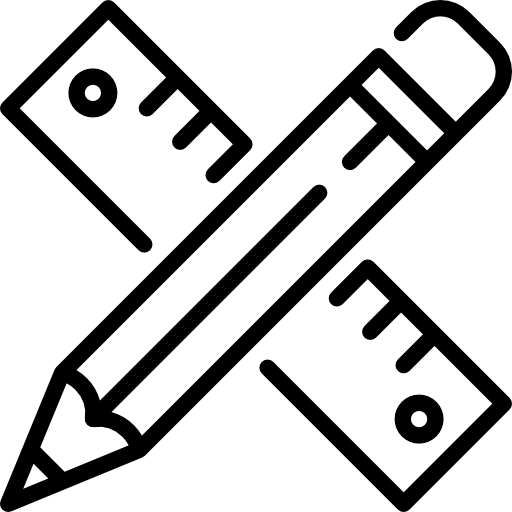https://youtu.be/Ld9XVGJN-NQ
A Job record can be modified to add or update information such as the Customer, Cost Options, Job Type, Job Status, and general details.
How to Modify Job Details:
Navigate to the Jobs Management module in the Moveware main menu.
In the Search tab, locate the desired Job (see: Searching for Jobs).
Navigate to the Details tab.
Update or add any necessary information.
Click Save.